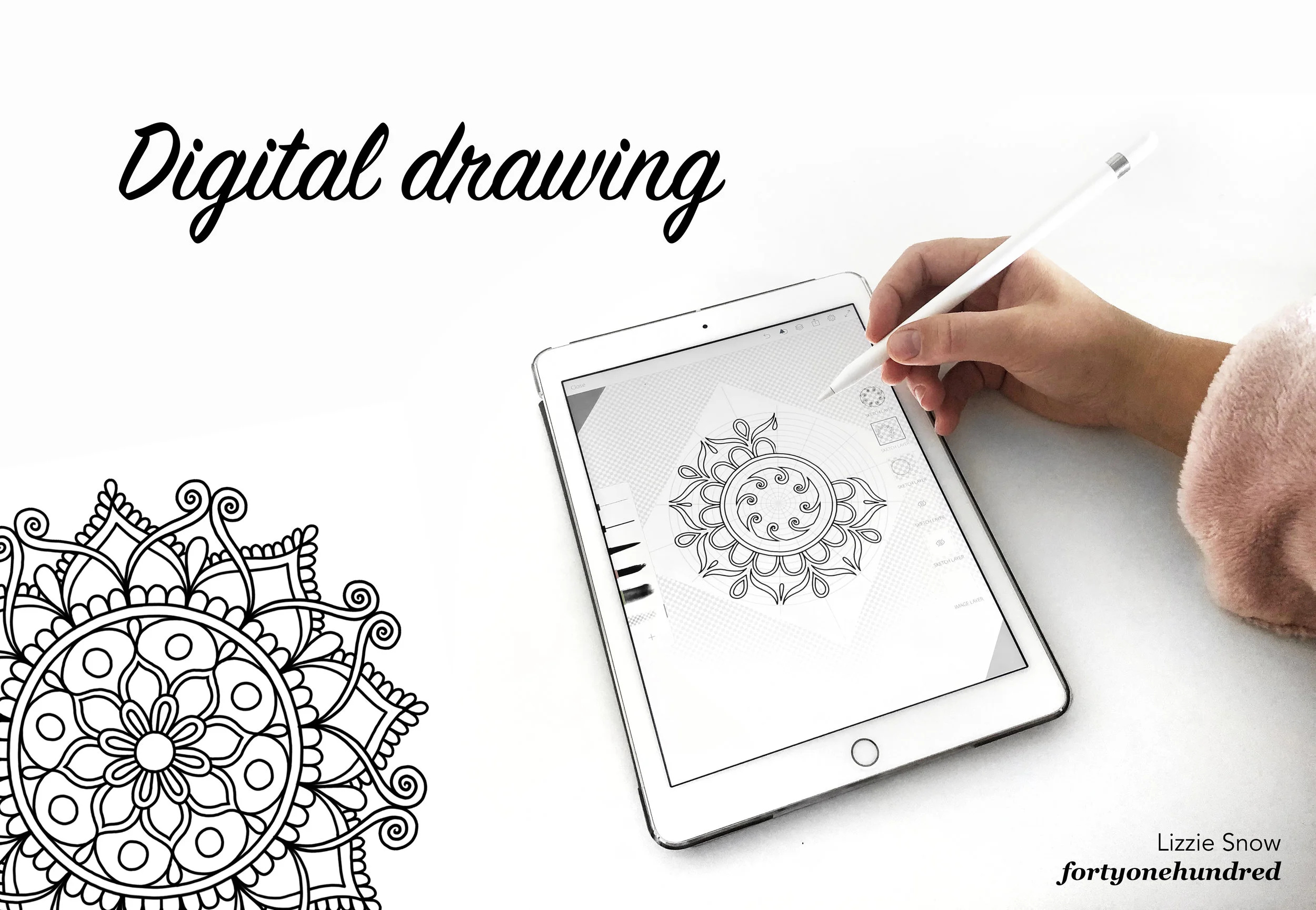I’m currently in the middle of a huge commission where I’ve been drawing digitally. I’ve had hundreds of messages on my Instagram asking how I do it & what programs I use - so here are all the answers & an insight into my process!
I always use pencil, pen, paint for my mandalas and murals. However, for huge commissions like this one - especially as these artworks are going to be used in print - drawing on my tablet is easier to undo mistakes, edit, format & transfer the files as they are already digital.
There are programs out there that have symmetry generators - that allow you to draw a tiny section of a mandala and it duplicates it around for you. I don't really like to use these programs - as it takes away the beautiful infrequencies of the human hand. These programs can be good for drafting ideas - but as a production method I find it misses the point of creating a mandala. A mandala is a dedication to time, focus, patience, repetition and discipline between the hand, mind and canvas.
And so... in trying to find a middle-ground for projects like these, where I needed the efficiency of digital creation that also kept the authenticity and beauty of a hand-drawn mandala - I figured out my own way to create a digital mandala solution.
What I did was actually quite simple - I drew a mandala grid on paper with a pencil and ruler, then took a photo of it with my tablet. I imported the photo into the drawing app as a layer. Next, I made a new layer and started drawing overtop! This way, you can hide the grid-layer at the end and have an artwork that has the beautiful energy of hand-drawn work, the accuracy of a pencil drawn template, while being accessible and efficient as a digital file.
The digital tools I use are:
- App: Adobe Sketch (Tablet)
- App: Adobe Photoshop (Laptop)
- Stylus: Apple Pencil
- Tablet: Apple iPad Pro 9.7" 2017
- Laptop: Apple Macbook Pro 15” 2017
I am subscribed to Adobe Cloud, so that I can access all of the Adobe programs, like Sketch and Photoshop - but also Illustrator, Lightroom, Premiere & InDesign to name a few. An Adobe subscription is quite expensive - but worth it if you're producing professional work. I'm sure other drawing apps can work like this too - have a search around and find a drawing app where you can add photo layers and drawing layers, then you can try out this method!
Alongside the big digital commission & my analogue drawings, I just updated & restocked my whole online shop! I ship worldwide, click below to explore:
Interested in updates about my blog posts, online shop & artwork releases? Sign up to my newsletter!